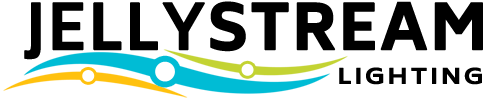IMPORTANT NOTICE:
JELLYFISH CLOUD APP SERVER OUTAGE AND RECOVERY STEPS
JellyFish Lighting had an issue with the Amazon Web Services cloud server in September 2023 that was resolved within 24 hours. We’re really sorry for the inconvenience caused by the recent outage. Here’s a simplified step-by-step guide to help you get your app and controllers back up and running:
If your JellyFish Cloud App is not connecting, here is how to recover:
- Make sure mobile phone WIFI is on and the mobile phone is connected to the same network as the controller(s).
- Start up the JF Cloud App on your phone.
- The Cloud App will be on the page “Account Notice”
- Select “My Controllers”
- You will see your controller(s) listed on the screen.
- Delete each controller by selecting the garbage can on the right side of the page. Each controller needs to be done individually.
- A message will appear saying the controller doesn’t need to be deleted. Answer “YES” that you want to delete the controller.
- The controller will remain listed on the page.
- Do this for all controllers listed.
- Exit the page and select it again. No controllers should be listed. If a controller is still listed delete it again.
- Exit this page once all controllers have been deleted.
- You should have an option of “Add existing Controllers”
- Select this option.
- Wait on the next page until the controller(s) show up under “Available controllers” (this may take a up to a minute for the App to scan for existing controllers)
- Select “Add”
- Waiting until there is a message “Add another controller” or “Finish”.
- If there was another controller select “Add another controller” otherwise select “Finish”
- The app should be usable now
NOTE: If you continue to have cloud connectivity issues:
- Please remember that there are 2 different types of JellyFish Mobile Apps. (SEE THIS PAGE FOR THE DIFFERENCE). The system still works with the JF Designer App as long as you are on the same WIFI network.
- As a last resort, you can still connect and control the JellyFish Lighting system by connecting directly to the controller in your WIFI settings of your phone. You would need to use the same password as your WIFI network to connect to it.
- If you still have problems, give your local office a call and we will help